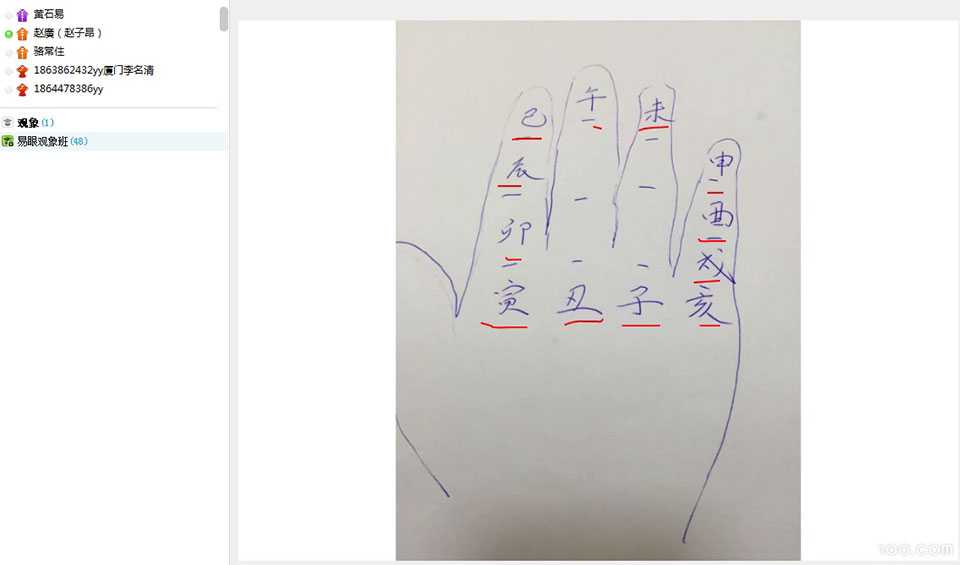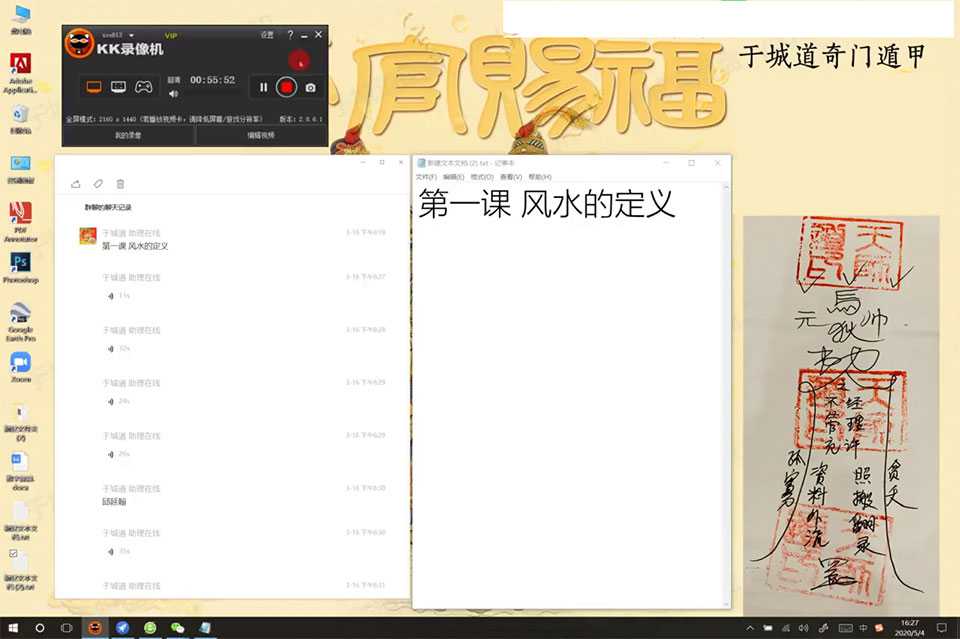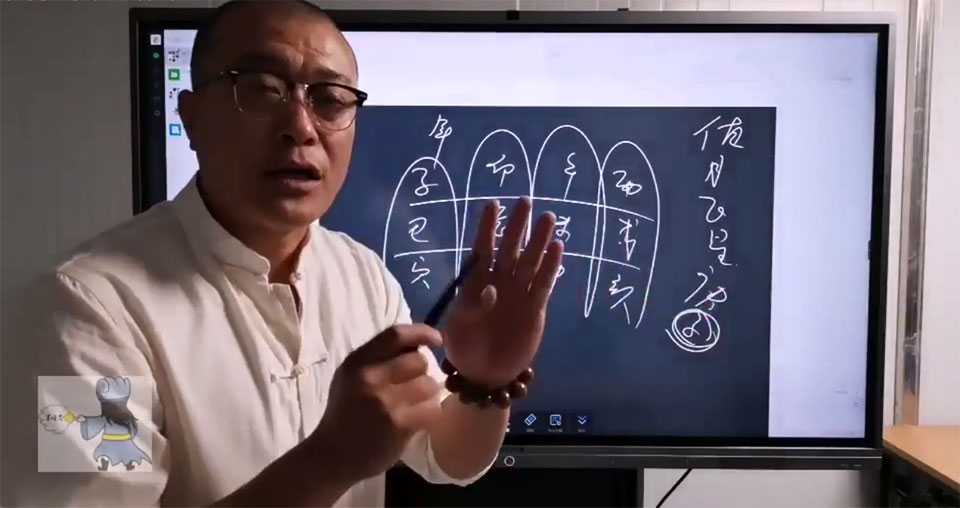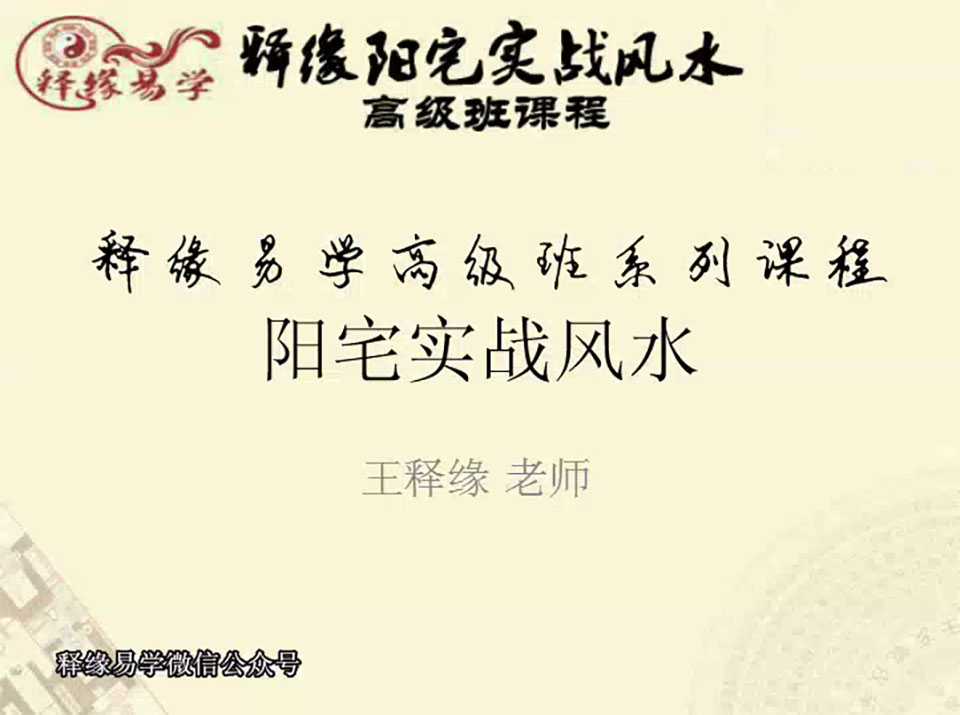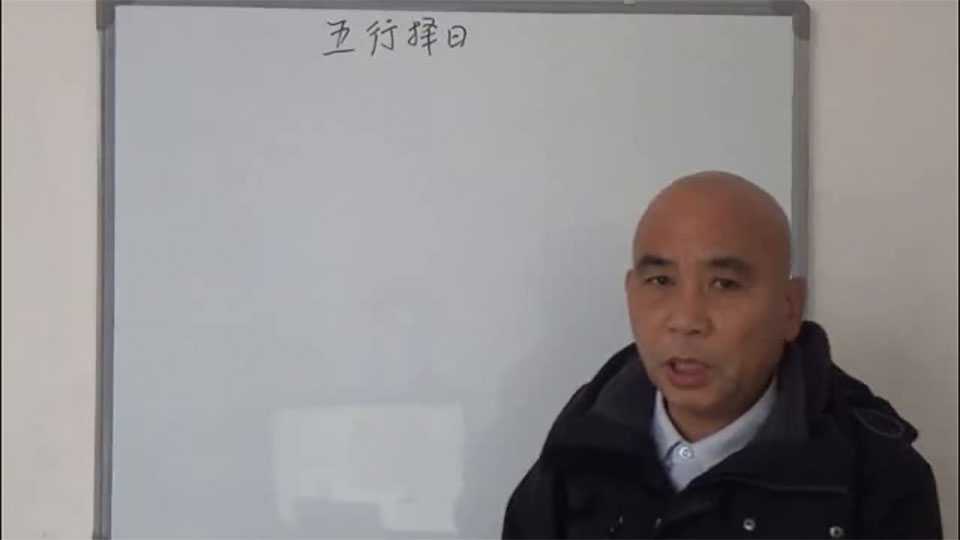Chen Bingsen satellite positioning dragon pointing case study video 27 episodes
Information name: Chen Bingsen Satellite Positioning Dragon Pointing Case Study Video 27 episodes
Source ID: 22160
Data Size: 4.04GB
Language: Chinese
Download method: Baidu Drive, Microsoft OneDrive, Google Drive, Email any one of three ways
Data Table of Contents./Feng Shui Meaning/2022/22160. Bing-Sen Chen Satellite Positioning Dragon Pointing Case Study Video 27 episodes/
Satellite Map Dragon Search Pointing Case Study Section 01.mp4 125.59M
Satellite map dragon pointing case study section 02.mp4 161.84M
Satellite chart dragon pointing case section 03..mp4 173.22M
Satellite chart dragon pointing case section 04..mp4 178.77M
Satellite chart dragon pointing case section 05..mp4 170.07M
Satellite chart dragon pointing case section 06..mp4 163.81M
Satellite chart dragon pointing case section 07..mp4 172.65M
Satellite chart dragon pointing case section 08..mp4 225.04M
Satellite chart dragon pointing case section 09..mp4 123.52M
Satellite chart dragon pointing case section 10..mp4 175.68M
Satellite chart dragon pointing case section 11..mp4 173.22M
Satellite Chart Dragon Quest Case Section 12..mp4 125.61M
Satellite chart dragon pointing case section 13..mp4 159.65M
Satellite chart dragon pointing case section 14..mp4 147.26M
Satellite chart dragon pointing case section 15..mp4 176.98M
Satellite chart dragon pointing case section 16..mp4 173.22M
Satellite chart dragon pointing case section 17..mp4 176.10M
Satellite chart dragon pointing case section 18..mp4 194.40M
Satellite chart dragon pointing case section 19..mp4 180.57M
Satellite Chart Dragon Quest Case 20..mp4 125.04M
Satellite Chart Dragon Quest Case Section 21..mp4 176.04M
Satellite Chart Dragon Quest Case Section 22..mp4 107.16M
Satellite chart dragon pointing case section 23..mp4 100.99M
Satellite chart dragon pointing case section 24..mp4 107.16M
Satellite chart dragon pointing case section 25..mp4 68.15M
Satellite chart dragon pointing case section 26..mp4 16.87M
Satellite chart dragon pointing case section 27..mp4 258.90M
Screenshot of video.

BOOK INFO:
- Publication Date: 未知
- Language: 中文
- Identifier: 内部视频
- Total Pages: 1
- File Type: PDF
Search Tags:
Download Link:
Payment Method:
1、Open Tittle
2、Click to Pay New
3、Click on the material you want to buy
4、Click on "Payment Methods"
5、Click on the material you want to buy
6、Choose from one of your existing payment methods or add a new one
7、Complete purchase
NOTE: If you add a payment method when making a purchase, it will be saved in your account.